Members are requested to use the exclusive login facility using their registered mobile no. (in case of multiple mobile numbers, the first one will be considered as the registered mobile number) and update their personal profile in the members list. An OTP shall be received in the registered mobile number as the password for logging in. Once logged in, the member should use the upload icon in the last column for updating his/her personal profile.
Please note that off-line submission of fresh application is needed for correction of spelling of the names, modification of postal address, change/insertion of e-mail id or mobile number. Login
Please note that off-line submission of fresh application is needed for correction of spelling of the names, modification of postal address, change/insertion of e-mail id or mobile number. Login